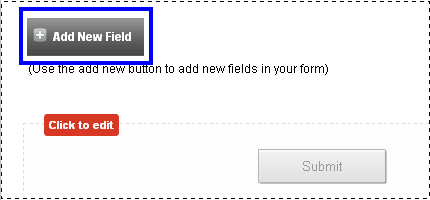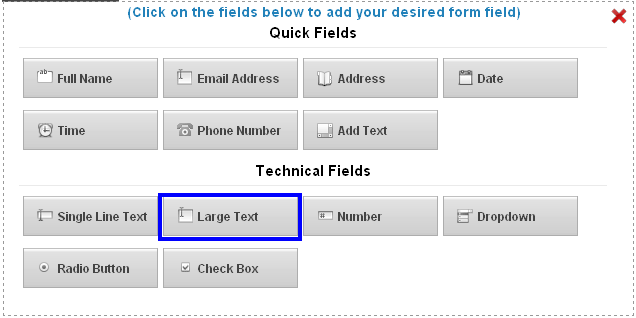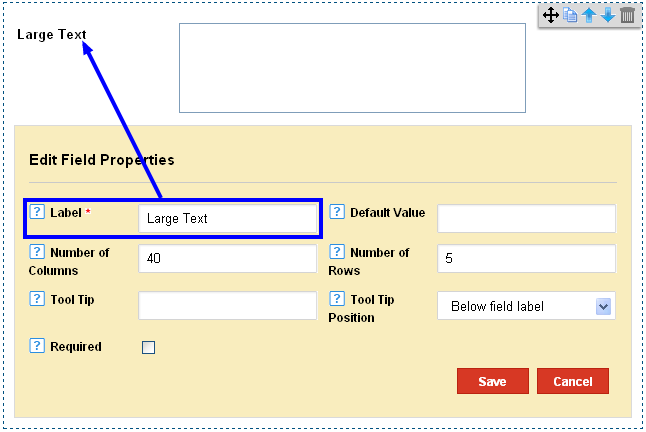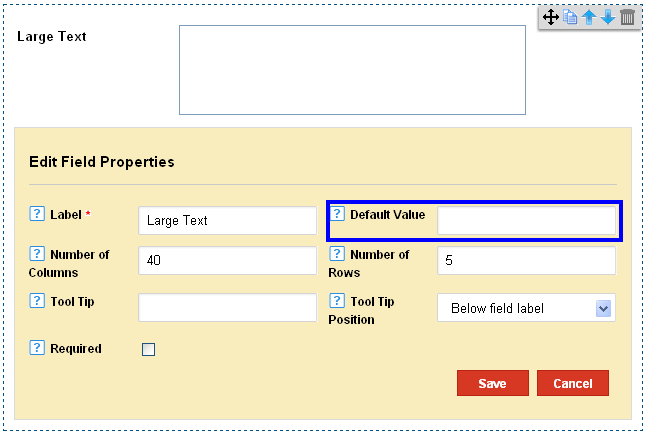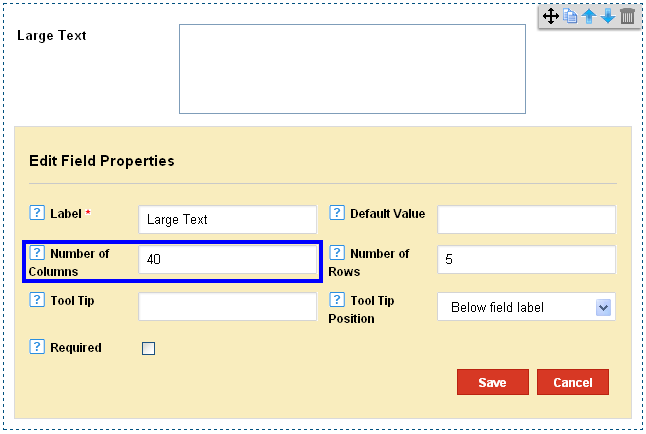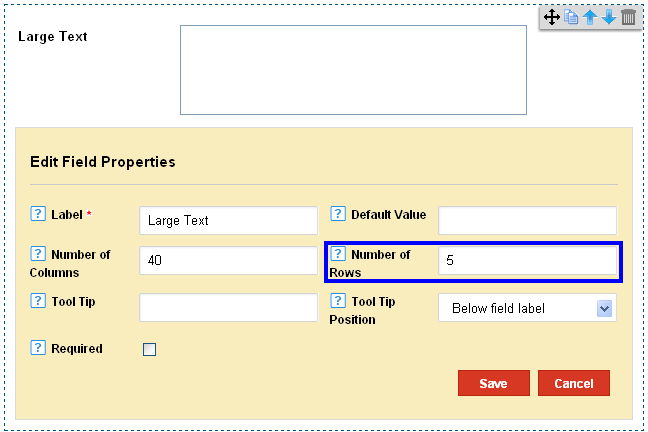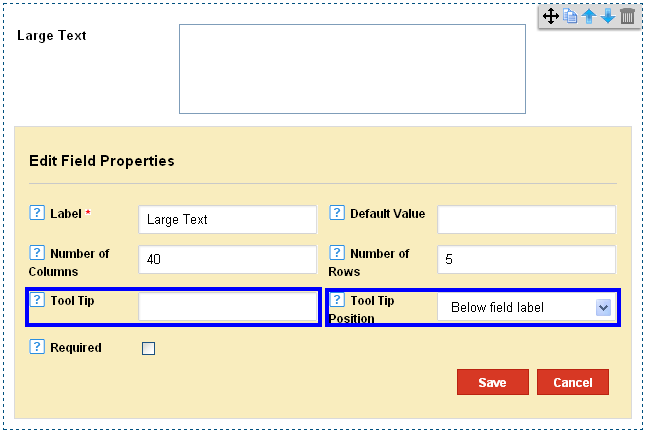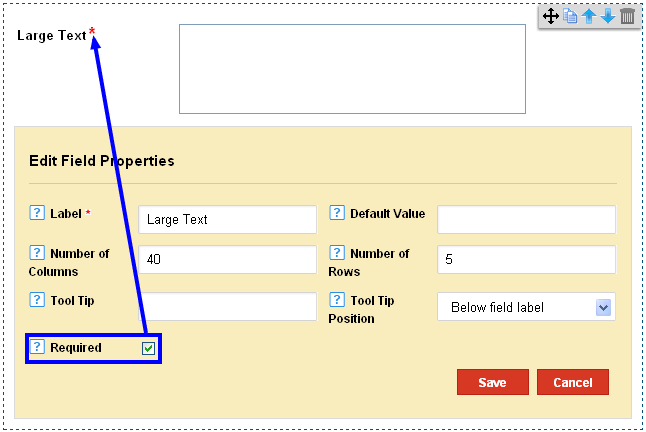Knowledgebase: Understand Form Fields
|
Adding Large Text to the Form
Posted by Richi M. on 28 November 2011 10:05 AM
|
|
|
The Large Text Field offers an entry field for users to enter larger texts of additional information and requests to attach with the form. 1) Click on Add Fields in the Form Editor.
2) Click on Large Text Field in the Technical Fields Section.
3) The Label is set at Large Text and can be changed as per your requirement.
4) Set a Default value for the field.
5) Choose the number of columns for the Field. This can expand or minimize the width of the field.
6) Set the number of rows for the field.
7) Enter the Tool Tip and set the Tool Tip position to On focus or Below Field Label, as per your convenience.
8) Check the Required Option to make it a mandatory field for users.
| |
|
|