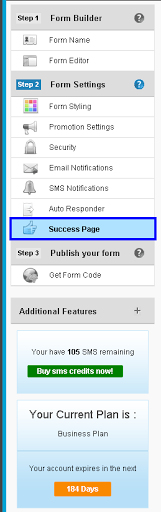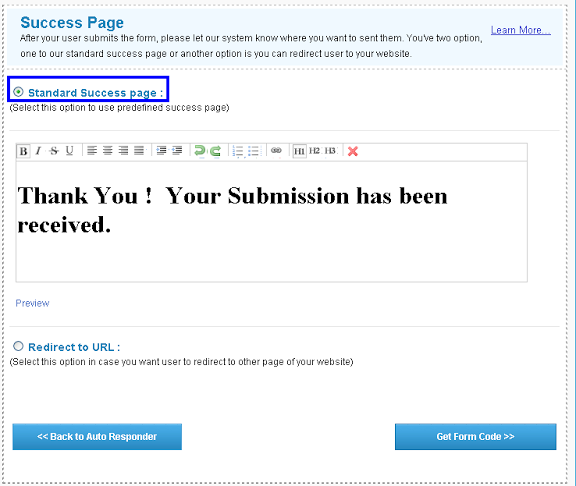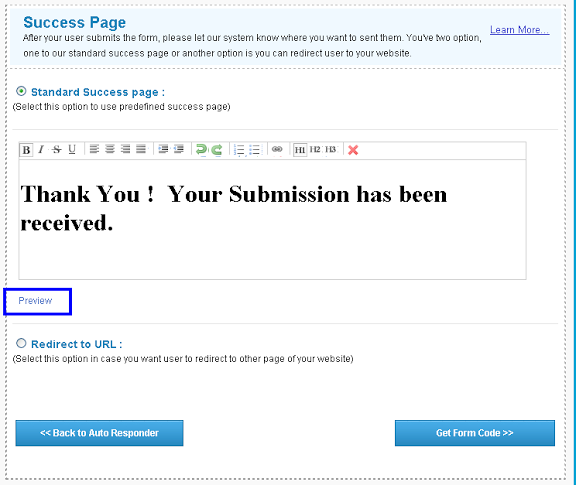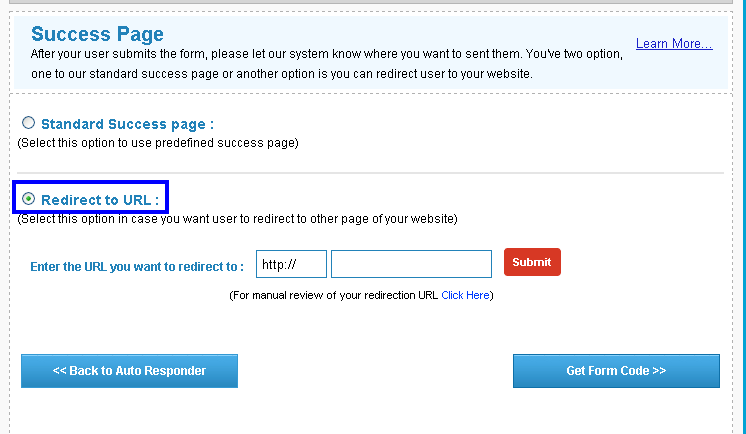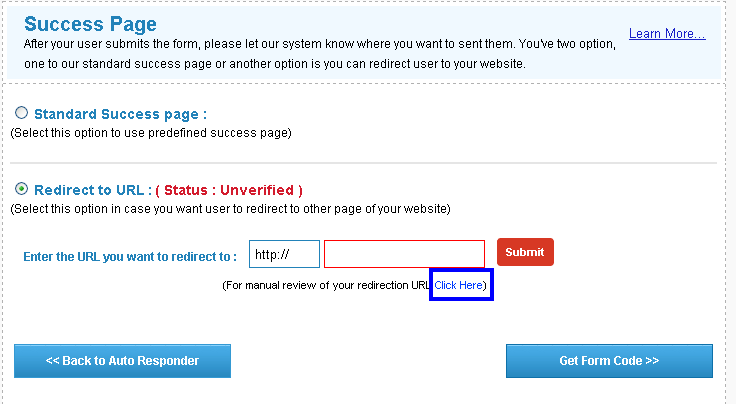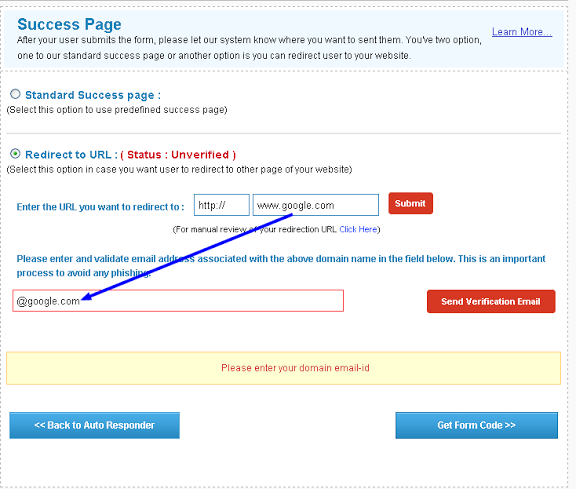|
Creating Success Page on Form Builder.
Posted by Richi M. on 30 November 2011 06:32 AM
|
|
|
The Success Page provides confirmation to users on the success of the Form Submission . The page can also redirect users back to the home page or any url you enter. 1)Click on Success Page in the Additional Form Settings Section.
2)Check Standard Page, if you are opting for a standard success page. Enter a custom message to be displayed to the user post submission.
Click on preview to view your successpage
3)Check on Redirect to URL, if you opt to redirect the user to a page post submission.
Click on manuall review of your redirection URL to manually review by our admin and give permission directly without providing your email address and all.
Enter the url, you wish to redirect the user to and give your domain email address to verify the url automatically. Click on verification email code to activate the redirect url.
Click on save to take effect.
| |
|
|